Mobile Fast Kese Kare Janiye ! How To Speed Up Your Mobile, Mobile Hanging Problem Solution !
जैसे-जैसे समय बीतता है, हमारे Android मोबाइल धीमे होते जाते हैं। ऐसा विभिन्न कारणों से होता है, जैसे कि ऐप्स का बढ़ता हुआ डेटा, पुरानी सिस्टम फाइल्स, और अधिक से अधिक ऐप्स का इस्तेमाल। लेकिन, चिंता न करें, क्योंकि कुछ सरल ट्रिक्स का इस्तेमाल करके आप अपने Android मोबाइल को फिर से नए जितना फास्ट बना सकते हैं |
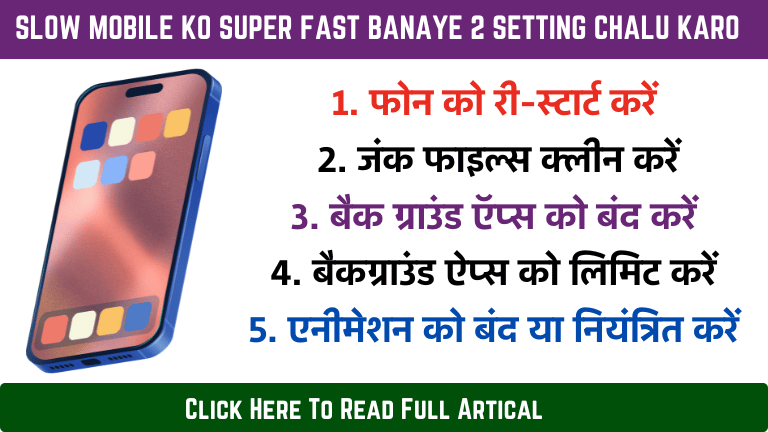
{2024}Slow Mobile Ko Super Fast Banaye 2 Setting Chalu Karo
| Post Name | Slow Mobile Ko Super Fast Banaye 2 Setting Chalu Karo |
| Category | Technology |
| Portal | https://examresultsindia.in/ |
| Post Date | 07/04/2024 |
Make your slow Android phone GREAT AGAIN
- कैशे क्लियर करें: समय के साथ, ऐप्स बहुत सारा डेटा और कैशे जमा कर लेते हैं, जो डिवाइस को धीमा कर सकता है। सेटिंग्स > ऐप्स में जाकर प्रत्येक ऐप का कैशे डेटा क्लियर करें।
- अनावश्यक ऐप्स और फाइल्स हटाएं: अनुपयोगी ऐप्स और फाइल्स जो स्टोरेज का उपयोग कर रही हों, उन्हें हटा दें। इससे स्टोरेज खाली होगी और सिस्टम फास्ट काम करेगा।
- स्टोरेज मैनेजर का इस्तेमाल करें: Android में एक स्टोरेज मैनेजर फीचर होता है जो ऑटोमैटिकली अनावश्यक फाइल्स को हटाता है और आपकी डिवाइस को साफ सुथरा रखता है।
- लाइट वर्जन ऐप्स का इस्तेमाल करें: कई पॉपुलर ऐप्स के लाइट वर्जन उपलब्ध हैं जो कम स्टोरेज और डेटा का इस्तेमाल करते हैं। उदाहरण के लिए, Facebook Lite, Twitter Lite, आदि।
- बैकग्राउंड ऐप्स को सीमित करें: कई ऐप्स बैकग्राउंड में चलते रहते हैं और सीपीयू व बैटरी का इस्तेमाल करते हैं। सेटिंग्स > डेवलपर विकल्प में जाकर बैकग्राउंड प्रोसेस लिमिट सेट करें।
- एनिमेशन को डिसेबल करें: एनिमेशन्स आकर्षक लगते हैं लेकिन ये डिवाइस को धीमा कर सकते हैं। सेटिंग्स > डेवलपर विकल्प में जाकर विंडो, ट्रांजिशन, और एनिमेटर ड्यूरेशन स्केल को ऑफ कर दें।
- सिस्टम अपडेट्स इंस्टॉल करें: नवीनतम सॉफ्टवेयर अपडेट्स में बग फिक्सेस और परफॉर्मेंस इम्प्रूवमेंट्स होते हैं। अपने डिवाइस को उपडेट रखें।