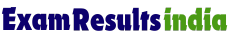Two-Step Verification is Important
With the increase in hacking attempts and identity theft, it’s essential to safeguard your personal information. Two-step verification ensures that even if someone manages to steal your phone number, they won’t be able to access your WhatsApp account without the PIN.
Enabling Two-Step Verification
Before enabling two-step verification, ensure you have the following:
- The latest version of WhatsApp installed on your device.
- A stable internet connection.
- A memorable six-digit PIN.
- An optional but recommended email address for account recovery.
How To Enable Step-by-Step Guide for Android and iOS 2024
Step 1: Launch WhatsApp
Open the WhatsApp application on your Android or iOS device.
Step 2: Access Settings
Tap on the three vertical dots in the top-right corner of the screen to open the drop-down menu and select Settings.
Step 3: Navigate to Account Settings
In the Settings menu, tap on Account.

Step 4: Enable Two-Step Verification
Select Two-Step Verification and then tap on Turn On.
Step 5: Set Your PIN
You’ll be prompted to enter a six-digit PIN. Ensure this PIN is strong and memorable. Avoid using easily guessable combinations like “123456”. Confirm the PIN by entering it again.
Step 6: Add an Email Address
You will be asked to provide an email address. This step is crucial for account recovery if you forget your PIN. WhatsApp will send a reset link to this email.

Step 7: Confirmation and Completion
Re-enter your email address to confirm it, then tap on Save. Once saved, two-step verification will be enabled. Tap on Done to complete the process.
From now on, WhatsApp may occasionally prompt you to enter your six-digit PIN to ensure you don’t forget it.